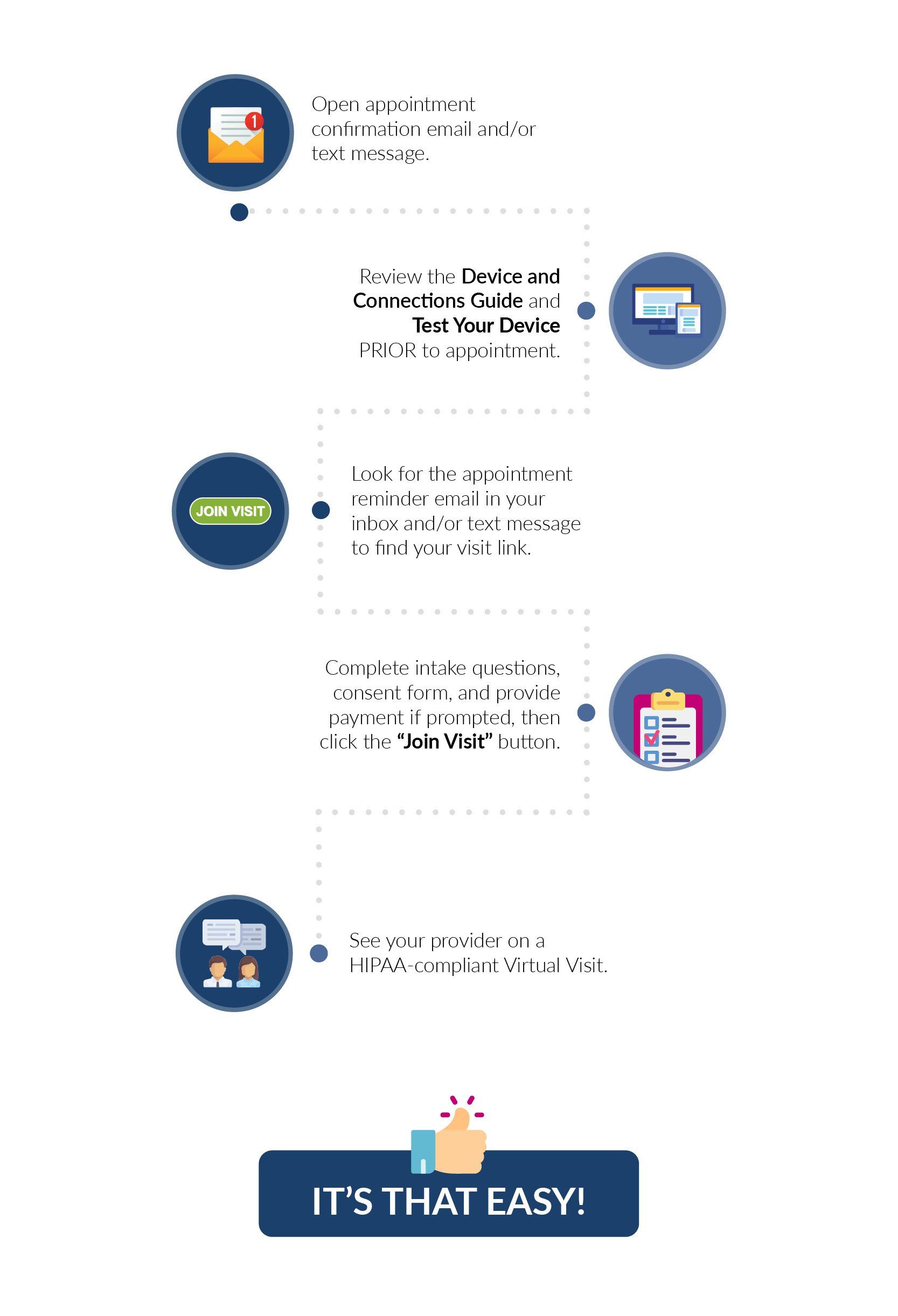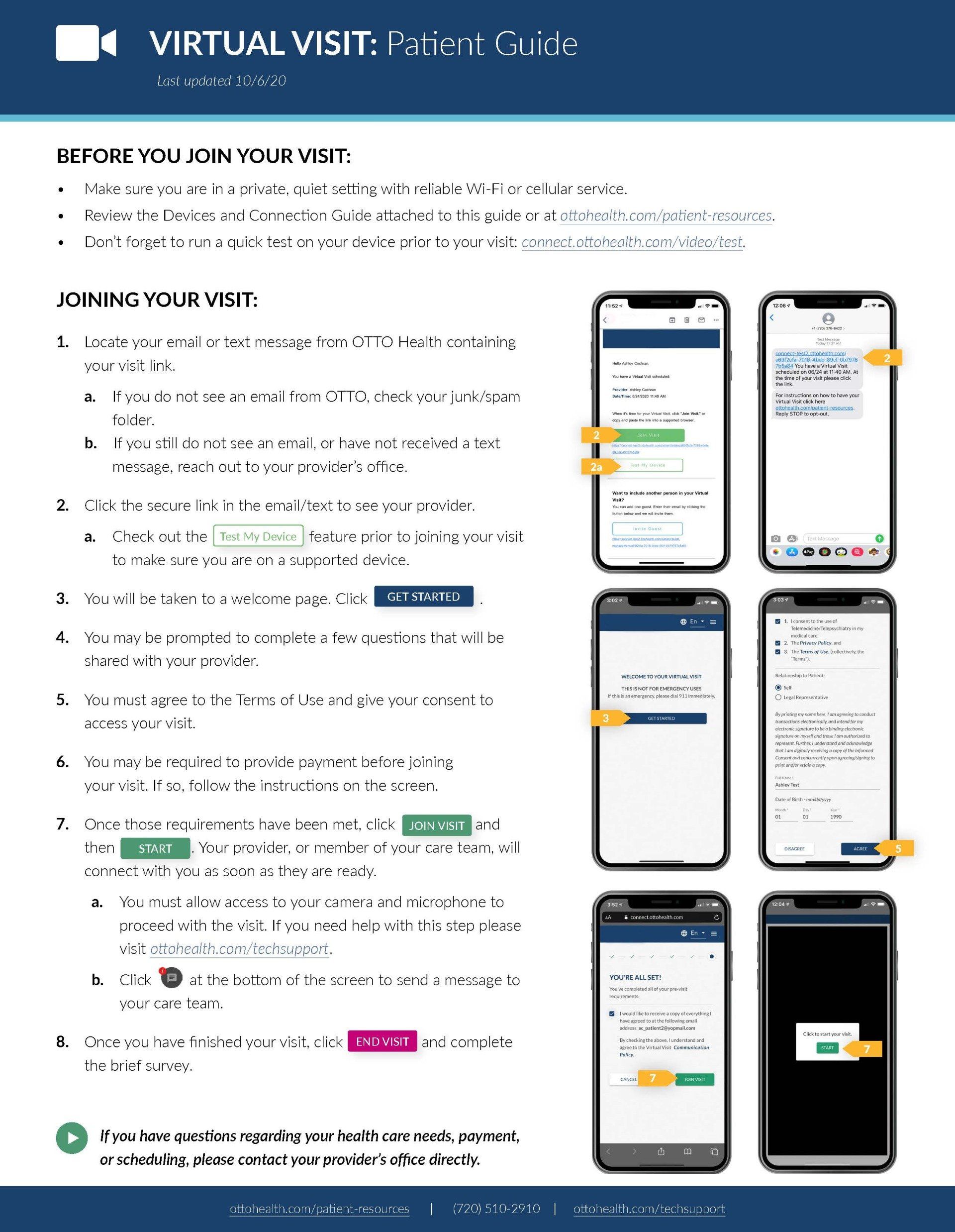Patient Resources
Improved Patient Workflow!
We have released a full user experience redesign to make the patient pre-visit workflow quicker and easier to follow. Join your visit with fewer clicks!
PLEASE NOTE: Internet Explorer and Microsoft Edge do NOT
support Virtual Appointments on any device. To learn more about supported browsers and devices, check out our Device and Connection Guide.
Test Your Device
Have you checked your phone, computer or tablet for Virtual Visit compatibility? We highly recommend doing so before your first visit to avoid any technical snags at the time of your visit.
LET'S RUN A QUICK TESTConnectivity
Billing
Conducting Your Visit
Support
NEED HELP?
Patient Guide
View this guide for steps to join your visits, supported devices, browser, and connectivity requirements.
Call Your Provider's Office
Your provider can help you with any questions around visits, scheduling,
or payments.